Author: Harry Guinness / Source: howtogeek.com

Slow motion video recording is one of the coolest features on the iPhone. Here’s how to use it.
The camera in the latest iPhones (and especially the iPhone X) is incredibly good. For slow motion video recording, it’s actually significantly better than many DSLRs.
On the iPhone 8, 8 Plus, and X, you can record 1080p video at either 120 or 240 fps. On the iPhone 7, you get 1080p at 120 fps and 720p at 240 fps. To select which setting you want to use, go to Settings > Camera > Record Slo-mo.
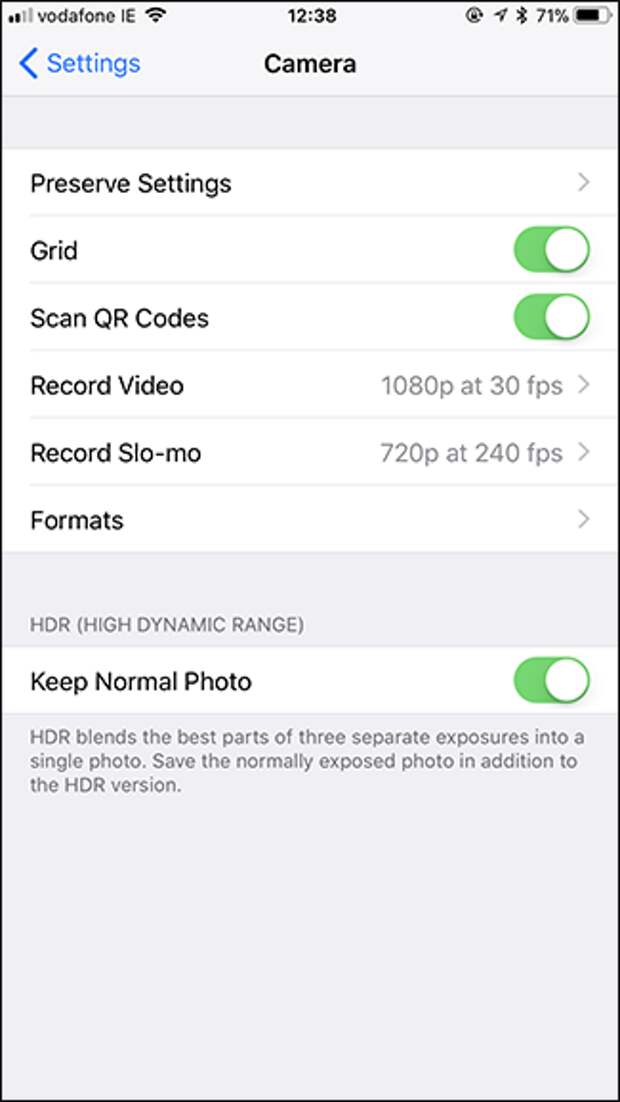

Recording Slo-Mo Videos
Open your iPhone’s camera app and select Slo-Mo from the selector. You can also just swipe right twice. Slo-mo only works with the rear camera, so sadly you can’t start planning dramatic slow motion selfie videos.

Recording slo-mo works like recording any regular video. Just tap the record button and point your phone at the subject to start; when you’re done, tap the record button again.
One thing to note is that slow motion videos take up a lot of space (in the region of 300MB to 500MB per minute of video). If you’re low on storage space, you should make sure not to record in slo-mo for too long. Similarly, you should only really use slo-mo to record things that need it.
Editing Slo-Mo Videos
By default, when you record a slo-mo video, the start of the video is regular speed, the middle of the video is in slow motion, and the end returns back to regular speed. Sometimes you’ll get lucky and the default video will perfectly capture what you want, but most of the time you’ll need to edit it.
…
The post How to Record and Edit Slow Motion Videos on Your iPhone appeared first on FeedBox.