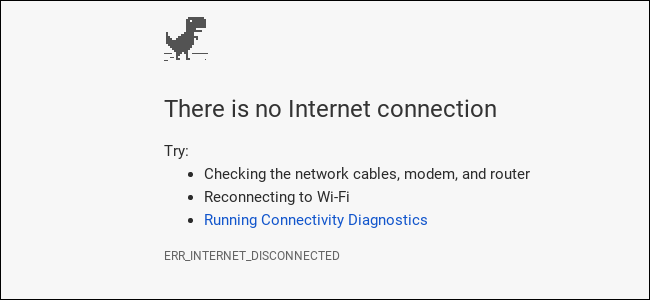
Most public networks use what’s called a Captive Portal—it’s the authorization page where you accept the place’s terms and click “Connect” to access their free Wi-Fi. The problem is, many modern browsers have issues redirecting to these captive portals because of new security protocols.
Without getting overly-technical, this issue happens because of the wide adoption of HTTPS on all websites, not just ones that transmit private data. A protocol called HSTS (HTTP Strict Transport Security) forces browsers to use HTTPS on all sites—even ones that just use HTTP.

So, when you connect to public Wi-Fi, the request for access is intercepted and redirected to the captive portal. Oftentimes this works just fine and you can go on about your business. But sometimes this redirect is blocked by the browser because it…
The post What to Do When Your Computer or Phone Can’t Connect to a Public Wi-Fi Network appeared first on FeedBox.