Author: Chris Hoffman / Source: How-To Geek
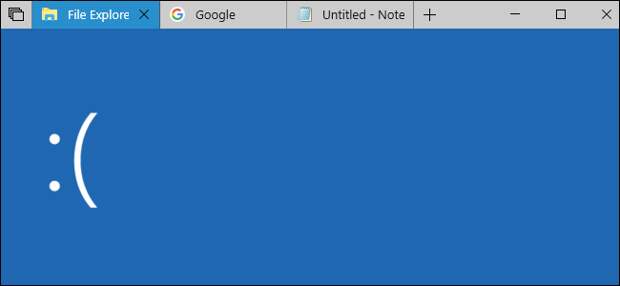
It’s official: Sets is dead. That’s no surprise. Sets was doomed from the start because Microsoft turned it into a complicated mess that no one wanted and few Windows users could understand. Sets was all about what Microsoft—not customers—wanted.
People Wanted Tabs in Some Apps—That’s It!

Microsoft axed Sets because it was too complicated. But no one asked for Sets to be so complicated in the first place.
Since Windows 10’s release, one of the top feature requests in Windows 10’s Feedback Hub has been “Add tabs to File Explorer.” Right now, it has the fifth most upvotes with 23399 votes in favor.
Microsoft’s last response to this issue was nine months ago when a Microsoft engineer named Ryan P wrote Sets was vanishing for the time being “to continue making it great.” He promised, “Sets will return in a future [Work In Progress] flight.” At some point between then and now, Sets was canceled. But no one bothered telling Microsoft’s users until Microsoft employee Rich Turner tweeted something related.
That’s a shame, because—as we can see in the Feedback Hub—no one was asking for a complicated feature with a built-in browser engine. People wanted tabs in File Explorer as well as console (Command Prompt, PowerShell, and Linux Bash shell) windows—and maybe Notepad.
Sets Inserted Edge and Bing Into Every App

Sets was really complicated. We documented how it worked when it was available in Insider builds of Windows 10 for a short time in 2018.
In summary, Sets turned every Windows application’s title bar into a tab bar.
You could mix and match tabs from different applications—a window could contain a File Explorer tab, a Command Prompt tab, a Notepad tab, and a tab from some third-party Windows application.Sets was based on Edge. Clicking the “+” button on the tab bar in any application’s window opened a Microsoft Edge browser…
The post Nobody Wanted Microsoft’s Doomed Sets Feature (We Just Wanted Tabs) appeared first on FeedBox.