Author: Chris Hoffman / Source: howtogeek.com
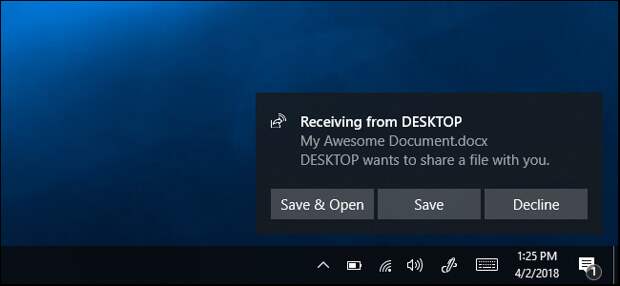
Windows 10 PCs can now send files, links, photos, and more to nearby PCs over Bluetooth. This “Nearby Sharing” or “Near Share” feature works a lot like Apple’s AirDrop, and it’s new in the Spring Creators Update.
Note: Right now, the Nearby Share feature is only available if you’re part of the Windows 10 Insider Preview program.
The feature will start rolling out to the public when the Spring Creators Update arrives, which we expect to be around April 10.How to Enable Nearby Sharing
RELATED: Everything New in Windows 10’s Spring Creators Update, Available April 2018
For now, Nearby Sharing only works between two Windows 10 PCs that have the feature enabled. You can’t yet share from mobile or other operating systems. You can enable Nearby Sharing from either Windows 10’s Share dialog, or in Windows 10’s Settings app.
To enable it from the Share dialog, click a “Share” button anywhere in Windows—for example, by clicking the “Share” button on Edge’s toolbar or by right-clicking a file in File Explorer and selecting the “Share” command. In the Share menu, click or tap the “Tap to turn on nearby sharing” option.
To enable and configure Nearby Sharing from the Settings app, head to Settings > System > Shared Experiences and turn on the “Nearby Sharing” toggle.
Files you receive via Nearby Sharing are saved to your Downloads folder by default, but you can change that in the Settings app. You can also choose who can share with you. By default, every nearby Windows 10 PC can share or receive from you. If you select the “My Devices Only” option instead, Nearby Sharing will only work between…
The post How to Use Nearby Sharing on Windows 10 appeared first on FeedBox.