Author: Justin Pot / Source: howtogeek.com
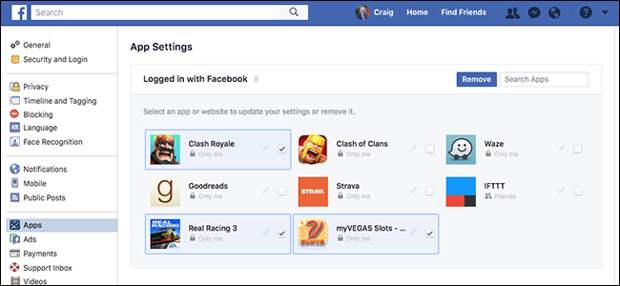
Disabling third party app permissions in Facebook is faster than ever, thanks to a new bulk remove option. Head to App Settings, check apps you don’t want to provide permission anymore, then click “Remove.”
We’ve shown you how to remove third party apps from your Facebook account before this update, but removing permissions for multiple apps was tedious.
You needed to click the “X” next to every app, then click “Remove” in a confirmation window. The new method means only one confirmation to remove multiple apps, which means you…The post Quickly Clean Out Your Facebook App Permissions Right Now appeared first on FeedBox.