Author: Lowell Heddings / Source: howtogeek.com
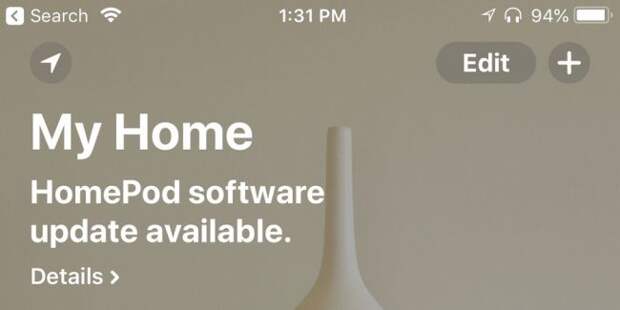
We’re all used to installing the latest iOS update on our iPhones, but Apple’s new HomePod speaker doesn’t have a screen to show you a red dot. How do you know what HomePod version you’re on? And how do you update it?
| Behavioral Health Analytic Software For Medical Professionals | |
| |
| AnalyticsRX | |
| Get Quote |
The HomePod Updates Itself Automatically
Here’s the good news: your HomePod doesn’t really need to be updated, at least not manually.
It’s going to keep itself updated as long as it’s plugged in and turned on. So unless you’re really waiting for a specific feature, there’s no reason to bother with it.Want to Update the HomePod Manually or Check the Firmware Version? Use the Home App
If your HomePod is way behind on updates, maybe because you haven’t had it plugged in for a while, you’re going to want to update it to the latest version to make sure that…
The post How to Check or Update Your HomePod’s OS Version appeared first on FeedBox.