Author: Chris Hoffman / Source: howtogeek.com
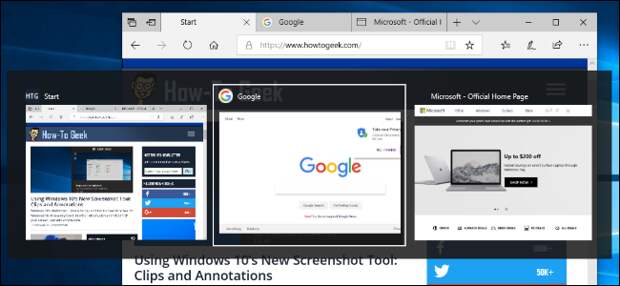
The “Sets” feature in Windows 10’s Redstone 5 update makes tabs appear alongside windows in the Alt+Tab switcher. Even Microsoft Edge browser tabs appear in Alt+Tab. But you can hide these tabs and restore the classic Alt+Tab behavior, instead.
The Redstone 5 update is currently available in Insider Preview form. It will be released sometime in Fall 2018 and will be named something else—probably the “October 2018 Update” or “November 2018 Update.
”RELATED: Windows 10 is Changing How Alt+Tab Works, Here’s What You Need to Know
To change this setting, head to Settings > System > Multitasking on your PC.
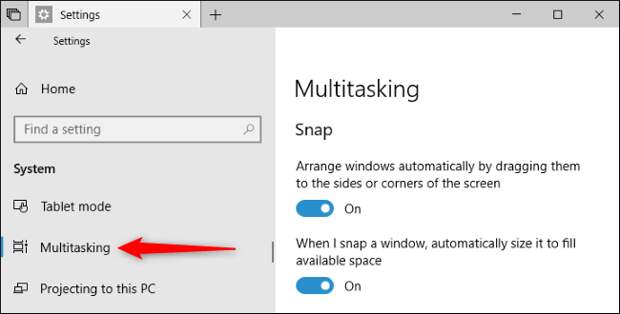
Scroll down…
The post How to Disable Windows 10’s Tabs From Showing in Alt+Tab appeared first on FeedBox.