Author: Cameron Summerson / Source: howtogeek.com
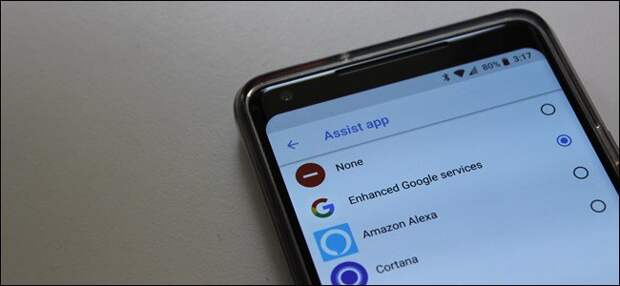
If you have Amazon Echos around your house and rely on Alexa as your digital Assistant, we have good news: you can now set Alexa as your default digital assistant on Android. Here’s the skinny.
Things to Be Aware Of
So here’s the thing: you can set something other than Google Assistant as your default digital assistant, but you can’t invoke it using your voice—saying “OK Google” still brings up Google Assistant.
The same rule applies to the squeeze function on Pixel 2 phones.What changing the setting does do, however, is make it so that long-pressing the home button brings up Alexa instead of the Google Assistant. Sure, it’s not a perfect solution—but it’s better than nothing if you’re looking to get away from Google Assistant.
How to Change Your Default Digital Assistant on Android
If you’re looking to change up your digital assistant, it’s pretty simple. You’ll find it as an option in the Default Apps menu. However, getting to that point is a little different depending on what version of Android you’re using.
It’s also worth mentioning that this isn’t just for Alexa—you can also set Cortana as the default if that’s your preference.
Stock Android 8.x
If you’re using a modern handset that runs stock Android Oreo (8.x)—like a Pixel phone, for example—you’ll find the default apps menu has moved from older versions of the operating system.
First, head into Settings by pulling down the notification shade and tapping the cog icon. Then…
The post How to Set Alexa as Your Default Digital Assistant on Android appeared first on FeedBox.