Author: Harry Guinness / Source: howtogeek.com
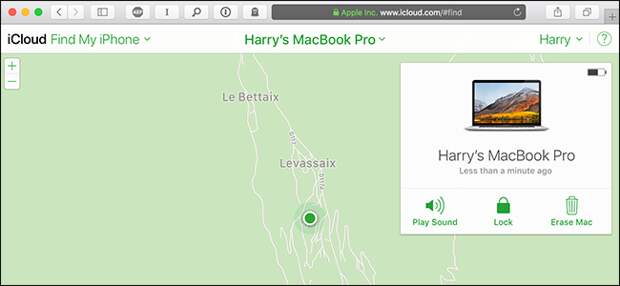
Having your Mac get stolen might seem like the end of the world, but there are some steps you can take to try and get it back, or failing that, make an insurance claim. Let’s have a look at what to do if your Mac goes missing.
Take Some Preventative Measures Now In Case Your Mac Gets Stolen
After your Mac gets stolen, it’s often too late to do much to protect your data and private information.
This means you need to start protecting yourself now as a precaution.FileVault lets you encrypt your Mac’s hard disk. This means that without your password, no one who has your Mac will be able to access your files; if you don’t have encryption enabled and someone has physical access to the device, they can read your files. It’s really important that you turn FileVault on to keep your data private.
FindMyMac is what allows you to track your Mac, lock it and send a message, or remotely wipe it when it’s stolen. We’ll look at it in more detail in a moment, but make sure to enable it by going to System Preferences > iCloud and toggling the “Find My Mac” option on.
On macOS, you can add a message to the lockscreen. There’s a chance your Mac wasn’t actually stolen and that a good Samaritan will return it if they’ve got a way to contact you. Add a message with your contact details and offer a reward to your lockscreen to make it easy for them.
Unfortunately, most stolen computers are never seen again. So you don’t lose any prized family photos or important documents, you should regularly back up your Mac with Time Machine. This way, if your Mac does get stolen, at least you don’t lose any data.
You should also consider using a cloud back up solution like Backblaze for a truly brainless solution.Using Find My Mac to Lock or Wipe Your Mac
Since your Mac doesn’t have a GPS chip or a permanent data connection, Find My Mac won’t always locate your Mac the way the similar feature can with an iPhone. Whoever has your Mac will have to connect it to Wi-Fi before you can use the Find My Mac features like locking it or permanently erasing it. However, if you’ve taken the right precautions, this means that they’re left…
The post What To Do If Your Mac Gets Stolen appeared first on FeedBox.