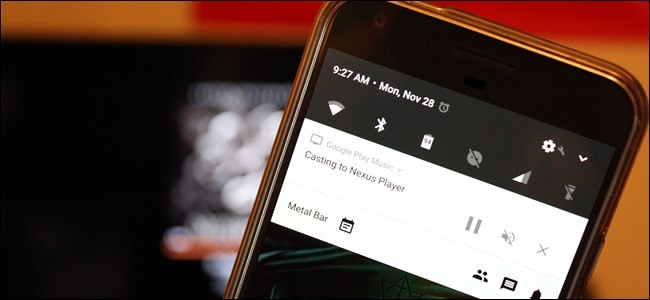
In an effort to unify all devices on the same network, Google added a feature to the Google Home app (formerly called “Chromecast”). Now, if someone is playing something on a Chromecast in your home, it’ll show a notification on all the Android devices on your network. That means if your daughter is watching My Little Pony all day, you’ll have to deal with notifications letting you know.
This can be useful, but it can also be really annoying. After all, this notification allows all users to not only pause and mute the stream, but also close it altogether. Allowing other people to have control of my stream is annoying in the first place, but it can get even more annoying if they don’t understand what this notification is—a simple tap of the “X” to make it go away seems harmless, but it effectively kills someone else’s stream. It’s kind of infuriating.

Fortunately, there’s a way to turn this off. There are two ways of doing so: on each individual Android device (for more granular control of who can controls various casts), or by disabling it completely from the cast device (for completely removing the notification from all Android devices). Each has its own benefits, but let’s be honest here—you probably just want to remove the notification from all devices. So let’s talk about that first.
How to Remove the Cast Notification from All Devices
If you’re looking for total network control over the cast notification, you’re not alone—and you haven’t been for a while. This feature wasn’t actually available when the cast notification feature started rolling out; in fact, it took…
The post How to Remove Chromecast’s Network-Wide Android Notifications appeared first on FeedBox.