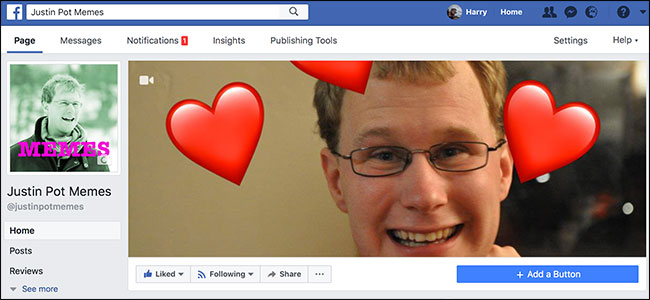
Facebook Pages are a great way to promote your business, a cause, or just your hobby. Unlike Groups, which are more of a community feature, Facebook Pages work mostly like a regular Facebook Profile. You can use them to share posts, photos, videos, and whatever else you want.
You can also send and receive messages. It’s basically just a profile but for something that’s not human. The biggest difference is that any number of people can Like and Follow the page.You need a personal Facebook account to create a Facebook Page. You don’t have to use it much, but you can’t make a Page without one. To get started, log in to your Facebook account and then click the dropdown arrow in the top right corner and select the “Create Page” option. You can create as many Pages as you like.

You can choose from six different categories of Pages: Local Business or Place, Company, Organization or Institution, Brand or Product, Artist, Band or Public Figure, Entertainment, and Cause or Community. Anything you want to create a Page for should fall roughly into one of these categories.

I’m going to create a Justin Pot meme…
The post How to Set Up a Facebook Page appeared first on FeedBox.