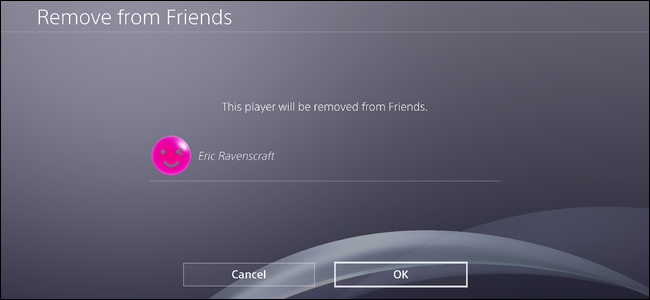
It’s cool being able to add your friends on PlayStation. You can see what each other are doing, what games you’ve been playing, and even play together in some instances. Until that person isn’t someone you want to game with any longer, that is. Then it’s time to remove them.
It’s not just about getting rid of people who have wronged you in some way, of course—sometimes you just need to clean house. Or maybe you added someone by mistake. Whatever the reason, managing users on your friends list is a pretty simple task, albeit slightly convoluted, as each user has to be managed individually and there isn’t a way to bulk remove users (should that be something you want to do).
To get started, you’ll first need to jump into your friends list. This should be the third entry in the action bar.

From there, look through your friends list until…
The post How to Remove Someone From Your PlayStation Friends List appeared first on FeedBox.