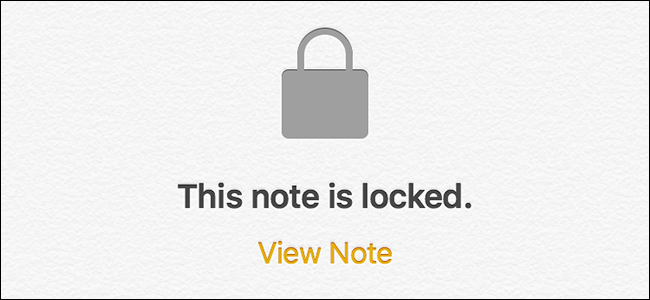
If you tend to jot down sensitive information in the Notes app on your iPhone or iPad, you may want to keep them protected behind a password. Here’s how to enable the feature in iOS 11.
Granted, your device is likely already locked down with a passcode. So anyone looking to gain sensitive information on your phone still has to get past the main gate.
However, multiple checkpoints are always good for security, so password-protecting certain notes is still worth doing. In the Notes app on iOS, you can even choose which notes to lock down.To get started, open up the Notes app on your iPhone and swipe to the left on a specific note that you want to lock down. In this case, I’m going to put a password on this note containing the serial numbers to some of my devices.

This will bring up several options, but you’ll want to tap on the gray lock icon.

You’ll be taken to another screen, where you’ll enter in a password that will be used to unlock all and any notes that you want to password-protect. Enter in a password (and verify it by entering…
The post How to Password Protect Notes on the iPhone appeared first on FeedBox.