Author: Brady Gavin / Source: How-To Geek
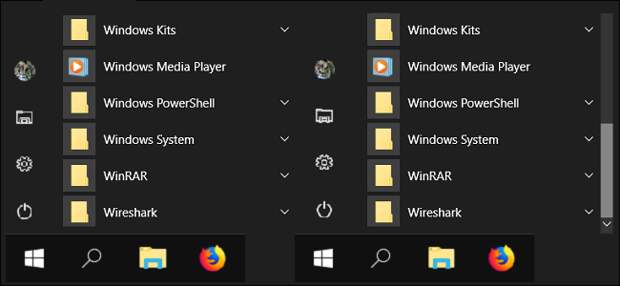
By default, Windows 10 hides scrollbars in Windows Store apps when they’re inactive. When you move your mouse, the scrollbars reappear. If you find this behavior annoying, you can turn it off and have Windows 10 always show scrollbars in Store apps.
Microsoft added the ability to disable hiding scrollbars in Windows Store apps in the April 2018 Update. If your PC is updated with the latest build, preventing Windows from automatically hiding scrollbars is easy.
Hit…
The post How to Always Show Scroll Bars in Windows 10 appeared first on FeedBox.