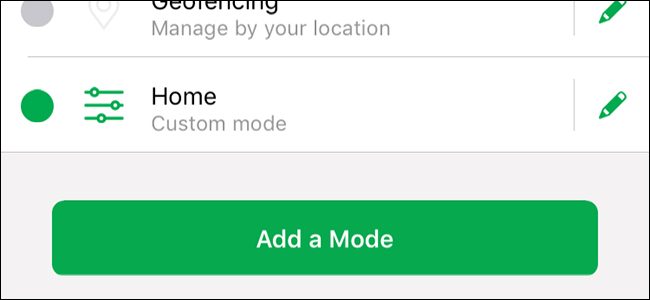
By default, Netgear’s Arlo Pro camera system comes with several different modes that you can switch between, depending on whether you’re home or away. However, you may want to customize the settings for different modes. Here’s how to create your own modes in the Arlo app.
There are four default modes available: Armed, Disarmed, Schedule, and Geofencing. Unfortunately, none of these modes allow the camera to record motion without receiving alerts all the time. You can edit the default modes to do this, but you may want the ability to easily switch back and forth between receiving alerts and not receiving them. This is where creating your own custom mode comes in handy.
To start, open up the Arlo app and tap on the “Mode” tab at the bottom.

Select your Arlo base station under “My Devices”.

From here, you can tap the pencil to edit an existing mode, or tap on “Add a Mode” to create a new one. We’re going to create a new one for this…
The post How to Edit or Create Custom Modes for the Netgear Arlo Pro Camera System appeared first on FeedBox.