
Netflix is constantly adding new content, and the company doesn’t want you to forget it. You get emails or notifications when Netflix adds new shows, sends you recommendations, or even adds new features to its apps. Here’s how to turn off all those pestergrams.
There are two main ways that Netflix can annoy you with messages: emails and mobile notifications. To turn off the first, open Netflix on the web, hover over your profile icon in the top right corner and click Account.

Under Settings, click “Communication settings.”
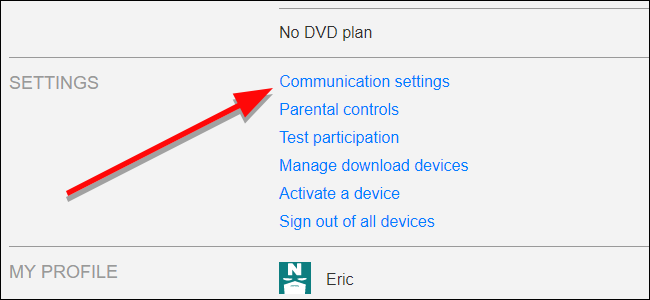
At the bottom of this page, click the check box next to “Do not send me any emails or text messages,” to block…
The post How to Stop Netflix From Sending You Emails and Notifications appeared first on FeedBox.