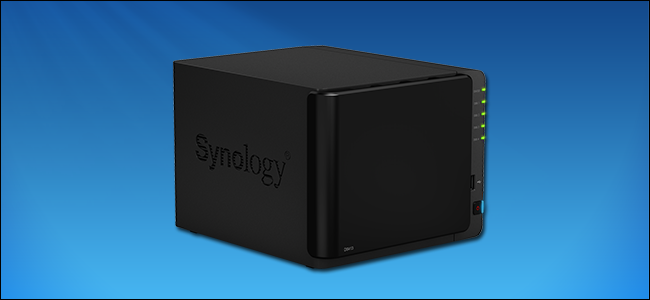
There’s more than one way to shutdown and restart your Synology NAS, including physical interaction with the NAS, software, and scheduled events. Let’s look at all three methods now.
Typically your Synology NAS functions more like a piece of network hardware (like your router) and less like a computer, so more often than not—just like your router—you’ll leave it to hum along in the background doing NAS stuff (archiving your files, automating your downloads, and so on).
On the rare occasion you need to restart your NAS, however, you’ll need to do a little poking around because, unlike a desktop system, methods for shutting down or restarting your NAS are (intentionally) not front and center.How to Physically Shut Down Your Synology NAS
The first method is both the most intuitive and least intuitive method all at once: the power button. On the one hand, it’s intuitive because, well, it’s a power button. That’s what power buttons do; they turn things on and off. On the other hand, if you’re a veteran computer user, you’ll cringe at the idea of turning off your NAS with the power button because in the PC world, pressing and holding the power button is the physical shortcut for a hard power reset.
On your Synology NAS, however, pressing and holding the power button on the device does not trigger a hard reset by cutting the power. Instead, if you press and hold the button until you hear a beep sound, your NAS will gracefully shut down with the operating system handling the shutdown sequence as if you’d initiated the command through the software interface. To restart your NAS, simply press the power button again.
How to Shutdown and Restart through DiskManager
If you want to shutdown or restart your Synology NAS via the web-based interface, you’ll need to log in and look to the icons in the upper right corner.
Click the options menu, indicated by…The post How to Manually and Automatically Shut Down and Restart Your Synology NAS appeared first on FeedBox.