Author: Justin Pot / Source: howtogeek.com
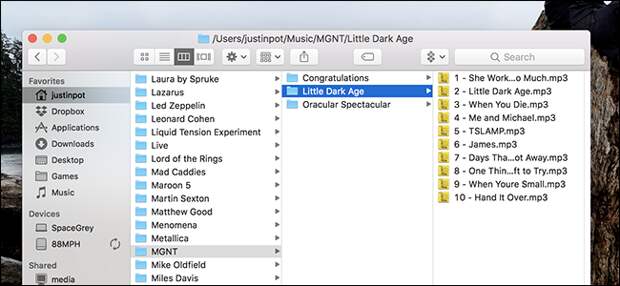
“Good artists copy, great artists steal,” Steve Jobs once said. We think Microsoft should take this advice to heart because there are a few macOS features that Windows could use.
Here at How-to Geek, we think the best operating system is whatever works for you, which is why we try to cover every platform.
But there are always features I miss when I jump from macOS to Windows 10. I’d like to propose that Microsoft shamelessly steal the following ideas… as any great artist would.Quick Look
In macOS, you can instantly preview any file—document, picture, video, whatever—by merely pressing Space. It’s called Quick Look, and it’s one of those features that’s hard to live without once you get used to it.

This feature dates back to 2007, meaning it’s over a decade old at this point. Microsoft could have stolen this for Windows 7, which came out in 2009, and it would have felt overdue then. Why don’t Windows users have this feature now?
I’ve no doubt they will eventually, but for now, you can add the feature yourself using QuickLook, which instantly previews any file in Windows.

This open source program works almost as well as the macOS feature, so give it a shot. You’ll probably end up using it all the time.
And yes, Windows’ File Explorer does have a preview pane that lets you view certain types of files, but it pales in comparison to the Quick Look feature.
Column View in Finder
Look, I’m not here to defend the Finder: it kinda sucks. But one great feature it does offer is…
The post 5 macOS Features That Microsoft Should Ruthlessly Steal appeared first on FeedBox.