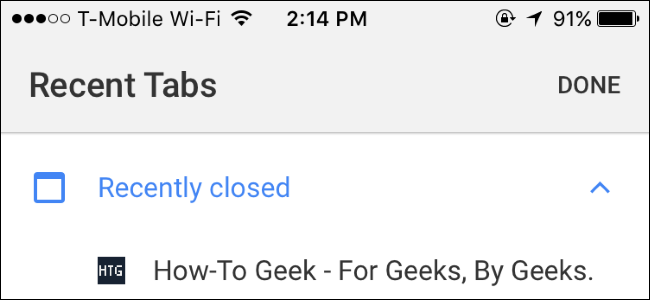
Modern mobile browsers allow you to reopen tabs you’ve recently closed, just like desktop browsers do. In Apple’s Safari browser for iPhone and iPad, the feature is a bit hidden—but it’s there. You can also reopen closed tabs in Google Chrome and other third-party browsers on an iPhone or iPad.
Safari on iPhone
To reopen a closed tab in Safari on an iPhone, first tap the “Tab View” button at the bottom right corner of the Safari app to view your open tabs. Next, tap and hold “New Tab” button (the plus sign).
After a second or two, the “Recently Closed Tabs” screen should appear. Tap any recently closed tab to reopen it.
Note that this feature won’t work in Private Browsing Mode. Tabs you close in Private Browsing Mode are wiped away and can’t be recovered for privacy reasons. That’s the point!
Safari on iPad
Opening closed tabs is even easier on an iPad, as the “New Tab” button is always present on the toolbar. Just tap and hold the “New…
The post How to Reopen Closed Tabs on an iPhone or iPad appeared first on FeedBox.