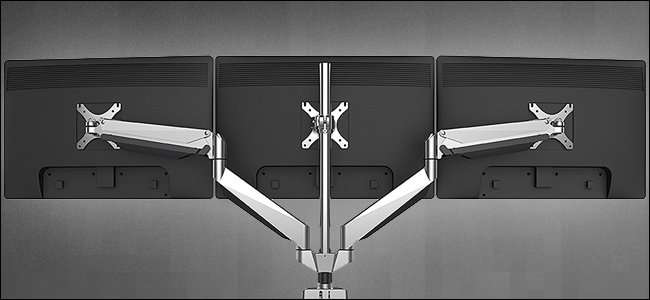
I have some depressing news for you: the mount or stand that came with your monitor probably sucks. Oh, it’ll hold up the screen and stand on your desk…but that’s about it.
Most stock monitor stands that come from manufacturers are barebones, lacking options for both viewing and ergonomics (with a few exceptions for premium and gaming-branded models).
Replacing it with a dedicated stand, especially if you use a multiple monitor setup, is an easy way to improve your workspace. Here’s how to pick the right one.Make Sure Your Monitors Are VESA Compatible

Before we continue: know that in order to use basically any third-party stand or mount, your monitor needs to be VESA compatible. That means having standard mounting holes drilled into the back, typically directly into the steel frame of the monitor itself, allowing for any compatible mount to be screwed in. VESA 100 (with a square hole pattern 100mm wide on each side) is the standard, though some super-sized monitors above 35 inches may have larger requirements. Many smaller, cheaper, or thinner monitors may not be VESA-compatible, and will work only with the custom stands that came from the manufacturer.

Freestanding Mounts: Ergonomics On a Budget
These are simply a replacement for the standard monitor mound or stand—they attach to your monitor at the top and rest on your desk’s surface, just like normal. But replacing your stand with a third-party one can give you more options, including a much greater height (ideally placing the center of the screen at your eye level), panning and tilting, and even rotating the screen itself into a landscape format.
More elaborate models come with spring-loaded rising mechanisms and integrated cable management, but if you’re looking for a freestanding mount, you are generally want the cheapest option. Single-monitor stands with all the features above can be had for as little as $30.
Side-Clamp Desk Mounts: Maximum Desk Space and Flexibility
An intermediate option is to use a clamp-style mount, which attaches the riser pole or arm to the side of the desk. This gives you the advantage of clearing away desk space immediately beneath the monitor, without having to resort to a permanent or semi-permanent installation. You’ll need a desktop that extends…
The post How to Pick the Right Monitor Mount appeared first on FeedBox.