Author: Oliver Haslam / Source: How-To Geek
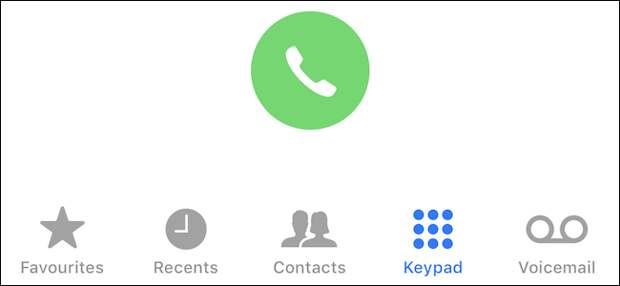
The Phone app on your iPhone has a convenient “Favorites” section where you can find your most important contacts. Here’s how to choose which contacts appear here.
You can also set Do Not Disturb so that your favorite contacts can always reach you—even if other incoming phone calls won’t ring your iPhone.
This can be vital in an emergency.Favorites have been around since the very early days of the iPhone, but that likely means that you’ve forgotten that they exist. And that’s a real shame because this feature is so useful.
How to Add a Contact to Favorites
To add a contact to favorites, open the Phone app—the one with the green phone icon—and tap the “Favorites” button before tapping the “+” button in the top-left corner.

Next, find the contact that you want to add and tap their name.

You will now be shown all of the types of entries you can create…
The post How to Add a Contact to Favorites on iPhone appeared first on FeedBox.