Author: Chris Hoffman / Source: howtogeek.com
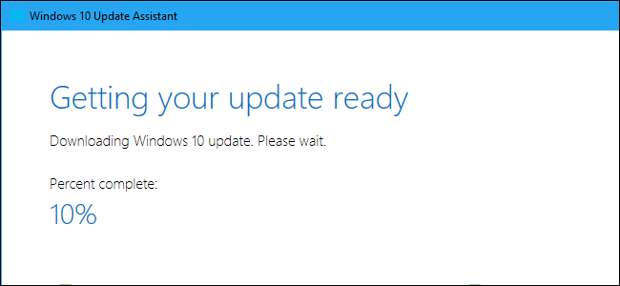
The Windows 10’s April 2018 Update is now available, but it may be a few months before every PC gets it. If you don’t want to wait, you can download the April 2018 Update from Microsoft right now.
A Warning About Upgrading Early
It can be annoying waiting months for a big Windows 10 update to reach your PC, but there’s a reason for the delay.
Microsoft normally ensures the update works on your PC’s hardware and won’t cause any problems before offering it to you via Windows Update. If there seems to be a problem on some PCs, Microsoft can pause the update for those PCs and work on fix before continuing it.If you choose to skip the orderly rollout, you may encounter problems with the Windows 10 operating system on your PC’s hardware. You’re installing a stable operating system, so it’s much less risky than joining the Insider Preview program and using an unstable version of Windows. However, there is a risk you could encounter bugs or other issues on your PC.
Be sure you understand and accept these risks before opting into an early upgrade. Microsoft says the below tricks are for “advanced users.”
RELATED: Everything New in Windows 10’s April 2018 Update, Available Now
Option 1: Check for Updates Using Windows Update
Starting with Windows 10’s April 2018 Update, you can now initiate the update without downloading any software.
To do so, head to Settings > Update & Security > Windows Update. Click the “Check for Updates” button here.
Windows 10 will check for updates and begin downloading the “Feature update to Windows 10, version 1803.” This is the April 2018 Update.
If you don’t manually check for updates in Windows Update, you’ll receive the update when Microsoft decides it’s appropriate for your PC. If you do manually check for updates, you’ll receive it immediately.
Option 2: Download Microsoft’s Update Assistant
Microsoft offers an Update Assistant tool whenever it releases one of these big Windows 10 updates. You can download this tool to manually opt into the April 2018 Update, even…
The post How to Get Windows 10’s April 2018 Update Now appeared first on FeedBox.