Author: Cameron Summerson / Source: reviewgeek.com

No one likes spending more money than they have to. With the right apps on your smartphone, you could put quite a few dollars back in your pocket at the end of a shopping trip.
Most of these apps operate pretty similarly: you buy things, then scan your receipt or the item and get money back.
The money usually goes to some sort of collection account where you can save it up, then redeem it for a gift card or even send it to Paypal. While it takes a bit of extra work to make it happen, it’s surprisingly worthwhile. You’d be shocked at how much money you end up saving over the course of a year.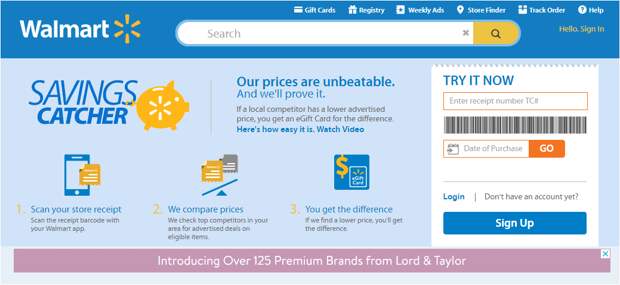
If you shop at Walmart, the Savings Catcher is a must have. It’s technically part of the core Walmart app, but it’s worth having installed just for the Savings Catcher.
It works like this: you shop at Walmart and buy the things you normally would. When you’re finished, you open the Walmart app, head into the Savings Catcher, then scan the barcode on your receipt.
The app will check competing stores for sales and other discounts. If it finds cheaper prices for anything you bought, that money goes into your Savings Catcher account. You can then apply that money to a Walmart gift card. It’s a win-win for both you and Walmart—you get back the money you would’ve saved by shopping at several different places, and Walmart ensures that it gets the money back by offering you a gift card. The odds are you’re going to shop there anyways, so it works out very well.

Like the Savings Catcher, Cartwheel is part of the main Target app.
Unlike the Savings Catcher, however, this doesn’t give you money after-the-fact, but instead saves them dollars on the front end. That’s what I’m talking about.Just fire up the Target app, tap on Cartwheel offers, and look through the categories. When you find an offer you like, tap the little plus button to save it to your Wallet. Do this for all the offers you like.
When you get to the checkout, simply open the wallet and scan the barcode (or show the cashier your phone if you’re not into self checkout). That’s all there is to it—you just saved money….
The post The Best Apps and Services to Help You Save Money When Shopping appeared first on FeedBox.