Author: Oliver Haslam / Source: How-To Geek
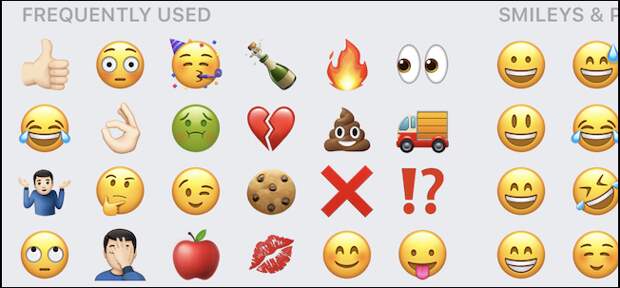
With iPhone and iPad, particularly the former, iMessage is integral to the way we communicate. It’s likely one of the most used apps for a lot of us. Emoji users love it, but did you know you can easily use words to call up Emoji?
One of the great things about iPhone and iPad is that their onscreen keyboards make it possible to quickly and easily switch to a host of Emoji that you can enter with a tap, but there are some other ways to send Emoji via Messages, and one of them, in particular, is super fast.
In fact, there are two methods of adding Emoji-shaped flair to a message that you might not know about.How to Quickly Add an Emoji While Typing
If you’re in the middle of writing a great message, nobody likes to have to switch keyboards mid-flow. If you’re using…
The post How to Quickly Select Emoji in Messages on an iPhone or iPad appeared first on FeedBox.