Author: Yuvraj Wadhwani / Source: howtogeek.com
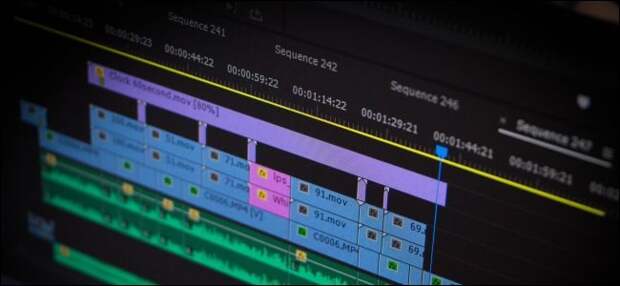
With smartphone cameras becoming better every day, the gear you use to make videos is becoming less important. Video editing apps used to cost an arm and a leg, but not anymore. Today, there are many free apps out there that you can use to create professional quality videos.
Here are the best free video editing apps for Windows.Davinci Resolve: For the Power User

Davinci Resolve is a professional grade video editor by Black Magic Design. It’s the free version of Davinci Resolve Studio, which is an industry standard VFX, color grading, and audio editing suite. It’s the go-to product if you’re interested in powerful, professional-level video editing, with features like timeline-based editing, keyframes, advanced media management, plugin support and more.
Because of its professional focus, DaVinci Resolve is not the easiest software to use for beginners. If you decide to use DaVinci, you should be prepared for a steep learning curve. There’s a lot there.
It might not be the best choice if you just need to clean up and share a few home videos, but it’s a great tool if you want to take your videos just a step further. The free version has most of the same features as the paid version, with the exception of a few premium filters and a maximum export resolution of 3840×2160.
Hitfilm Express: Great for Editing and Exploring VFX

Hitfilm Express is an entirely free video editing and composition tool designed for professional video. Although primarily used for VFX and video compositions, it does include plenty of basic editing features.
It’s a great choice if you want to start exploring the world of visual effects.The interface of Hitfilm Express is simpler than Davinci, but there’s still a bit of a learning curve if you’ve never edited videos before.
Hitfilm Express is available for Windows and Mac computers, and supports 64-bit versions of…
The post The Best Free Video Editing Apps for Windows appeared first on FeedBox.