
Android’s status bar can get junky pretty fast—especially if you’re using a non-stock build of Android (like on Samsung or LG phones). Fortunately, with the right tools, you can clean this area up without losing any functionality.
Let’s Define “Status Bar”
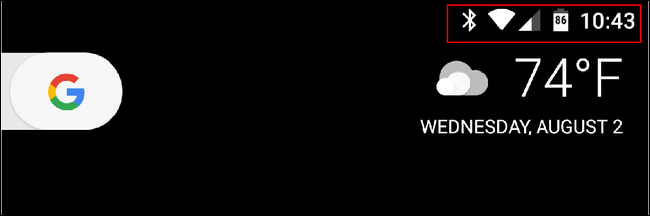
First things first.
Let’s talk about what the Status Bar is. The top of your Android phone’s main interface is separated into two defined areas: the Notification Bar and the Status Bar. The former is where all your notifications are housed as they come in, shown simply as icons to let you know there’s something that needs your attention. We’re not going to do anything to this “half” of the bar.The Status Bar is where you’ll find status icons: Wi-Fi, Bluetooth, mobile network, battery, time, alarm, etc. The thing is, you may not need to see all these icons all the time. For example, on Samsung and LG phones, the NFC icons is always displayed when the service is on. This doesn’t make a lot of sense, because there’s nothing more to see here—unlike Wi-Fi or mobile data, there is no signal strength to be displayed. Unlike Bluetooth, there isn’t a connection status. It’s either on or off. Having an icon there all the time when it’s on is just silly and takes up a lot of space.
But that’s just one example, and you can probably see where we’re headed here.
The good news is that there’s an easy way to clean up your Status Bar. It’s called the System UI Tuner, and it’s actually a part of stock Android. If you’re running a non-stock device, it’s not a base part of the system, but there’s a way to use this tool anyway.
We’ll cover…The post How to Hide Icons in Android’s Status Bar appeared first on FeedBox.