Author: Craig Lloyd / Source: howtogeek.com
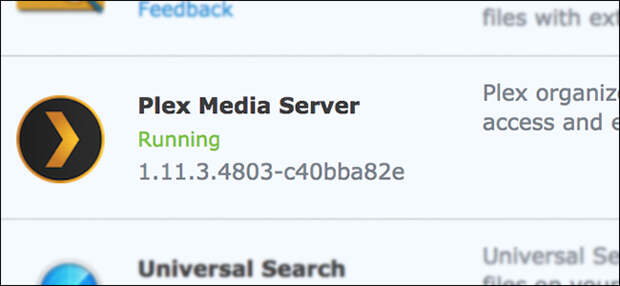
Synology makes it super easy to install Plex Media Server on its DiskStation NAS boxes, but missing from the simple user interface is a way to update Plex Media Server if a new version releases. Don’t worry, though—there’s still a way to do it.
You can set many of Synology’s packages available from the Package Center in DiskStation Manager to be auto-updated if you want them to be.
Otherwise, you’re notified when packages are available for updating. The trouble is that Plex Media Server is left out, meaning you have to update it manually. Here’s how to do it.Start by firing up your Plex server’s user interface, and then click the “Settings” option.

The next screen shows what version of Plex Media Server you’re currently running. If an update is available, it will tell you just…
The post How to Update Plex on Your Synology NAS appeared first on FeedBox.