Author: Brady Gavin / Source: How-To Geek
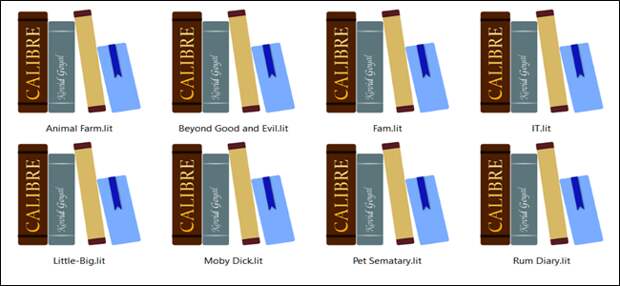
A file with the .lit file extension is an eBook in the Microsoft eReader file format. LIT (short for “Literature”) files are eBook formats designed by Microsoft to work on Microsoft devices only.
What Is a LIT File?
A LIT file is a type of electronic book format created by Microsoft and used solely by the Microsoft Reader program, which was first released in 2000.
Microsoft Reader was a free application that allowed users to view their books on Windows. Microsoft discontinued Microsoft Reader in 2012 and no longer supports the LIT format.Even though they’re uncommon these days, you’ll still see LIT files out there.
How Do I Open a LIT File?
LIT files contain the actual contents of the eBook and DRM (Digital Rights Management) protection that tries to control the use, modification, and distribution of copyrighted works. This limits the number of users that can access each digital copy, so if you’re trying to open DRMed content on an unauthorized device, it may not open.
To open a LIT file, you need to download third-party software, as the Microsoft Reader intended to view LIT files has been discontinued and is no longer available.
One of the best free and cross-platform solutions for viewing LIT files (and most other eBook formats) is Calibre. It’s free, cross-platform (Windows, macOS, Linux), sports all kinds of great features, and is capable of opening most eBook file formats out there today.
RELATED: How To Access Your eBook Collection Anywhere in the World
…
The post What Is a LIT File (and How Do I Open One)? appeared first on FeedBox.