Author: Chris Hoffman / Source: How-To Geek
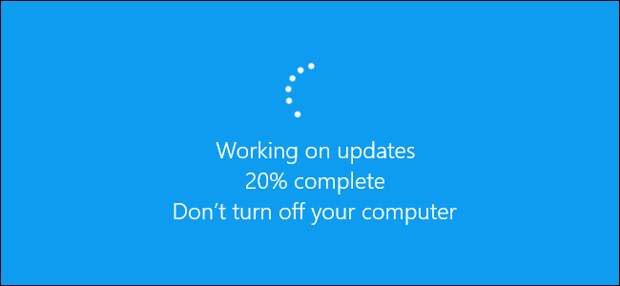
Microsoft has a major announcement today: Windows 10 will no longer automatically install those big feature updates every six months. Home users can pause smaller updates, too. In fact, Windows will even let you pause updates after checking for them!
This is huge.
It’s Microsoft’s biggest change in Windows strategy since the company released Windows 10. Microsoft is giving up on “Windows as a service” that is automatically updated outside of your control.Here’s What’s Changing in Windows 10

In a blog post on the official Windows blog, Microsoft’s Mike Fortin explained what’s changing with Windows Update:
- Starting with the May 2019 Update (previously called the April 2019 Update), you will see a notification that the update is available when Microsoft thinks it’s ready for your PC. However, it’s your choice when—and whether—to install it. Windows 10 won’t just start downloading and installing it without your say-so. You’ll have to click “Download and install now.”
- When you click “Check for Updates” in Windows 10, you can choose whether you want to install the resulting updates or pause updates for up to 35 days. This pause feature is new to Windows 10 Home, and was previously only available in Windows 10 Professional. Previously, Windows…
The post Microsoft Abandons Windows 10’s Constant Forced Updates appeared first on FeedBox.