Author: Lowell Heddings / Source: howtogeek.com
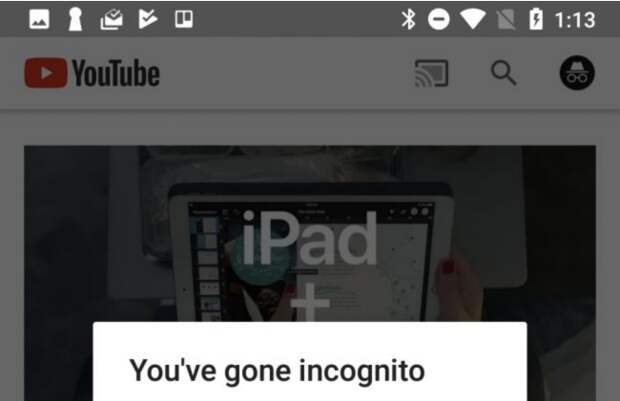
It only takes watching one random off-topic video to make YouTube’s algorithms start showing you a bazillion weird videos that you don’t really want to see. Luckily they just added Incognito mode to YouTube, which works just like Chrome Incognito mode does.
Here’s how to enable it on Android.It’s worth noting that this feature has launched on the Android app only at the moment, but it will almost certainly show up on iPhone and every other platform at some point in the near future. If you aren’t seeing the feature on your Android phone yet,…
The post How to Use YouTube’s New Incognito Mode to Hide Your Watch History appeared first on FeedBox.