Author: Chris Hoffman / Source: howtogeek.com

Like Netflix and YouTube, Amazon stores a history of videos you watch on Amazon Prime Video. Amazon uses this data to improve its recommendations, but you can remove videos you’ve watched from the history.
To view your watch history, head to the Videos You’ve Watched page on Amazon’s website.
If you aren’t signed into your Amazon account in your browser, you must sign in to continue.You can also find this page on Amazon’s website by heading to Amazon.com in your browser, hovering your mouse over “Account & Lists” at the top right corner of the home page, and then clicking the “Your Prime Video” option. On the Prime Video page, click “Settings” at the top-right corner of the screen, click the “Watch History” option, and then click the “View Watch History” button.
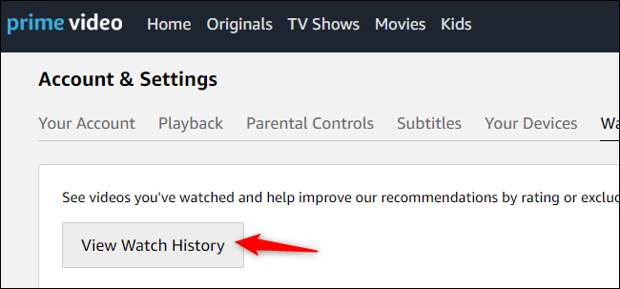
This page shows a complete…
The post How to Delete Your Amazon Prime Video History appeared first on FeedBox.