Author: Amelia Griggs / Source: How-To Geek
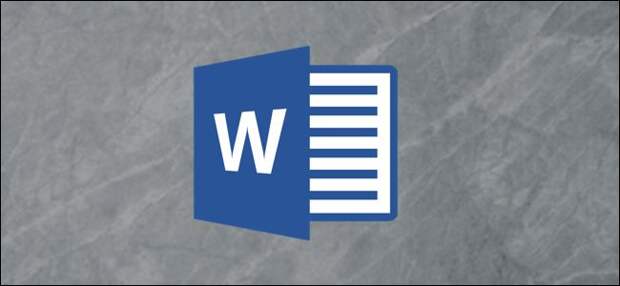
When you print in Microsoft Word, you can print the whole document, the current page, or a range of pages. But what if you have a document with multiple sections, each of which has its own page numbering? There’s a nifty little trick you can use to specify a range of pages in a particular section, or across multiple sections.
Let’s take a look.In Word, switch to the “File” menu and then click the “Print” command.
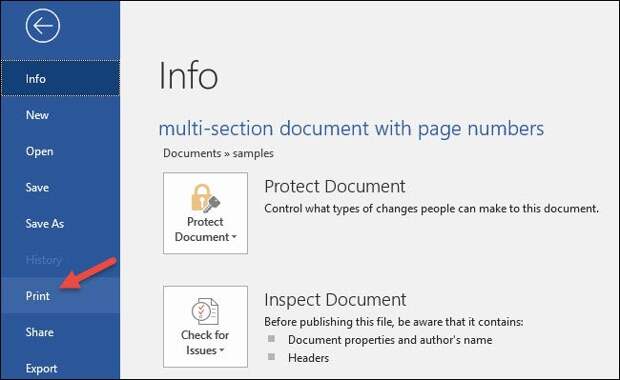
On the right, click the “Print All Pages” button and then choose the “Custom Print” option on the drop-down menu.
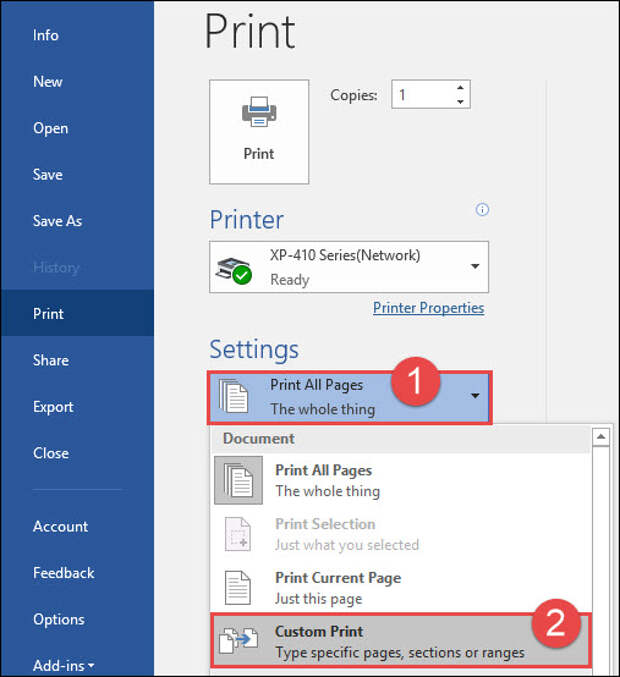
In the Settings Area, you’ll type the range of pages you want to print in the “Pages” box, and here’s where the trick comes in. To specify section and page numbers, you’ll use the following syntax:
p#s#-p#s#
That’s the page and section number of the first page you want to print, followed by a dash, followed by the page and section number of the last page you want to print.
To print nonadjacent pages or nonadjacent sections, you…
The post How to Print a Range of Pages in a Multi-Section Word Document appeared first on FeedBox.