Author: Chris Hoffman / Source: How-To Geek

Apple Pay lets you add multiple credit or debit cards, and you can choose between them after double-clicking the home or side button to pay. Here’s how to change the default.
To change your default card on an iPhone or iPad, head to Settings > Wallet & Apple Pay.
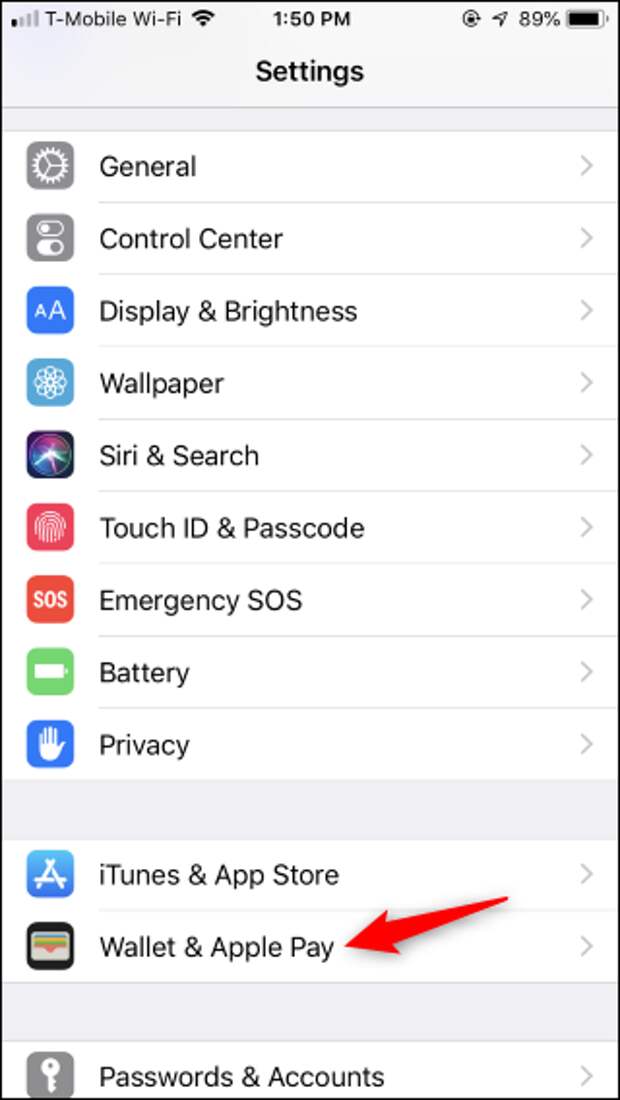
Scroll down and tap “Default Card” under Transaction Defaults.
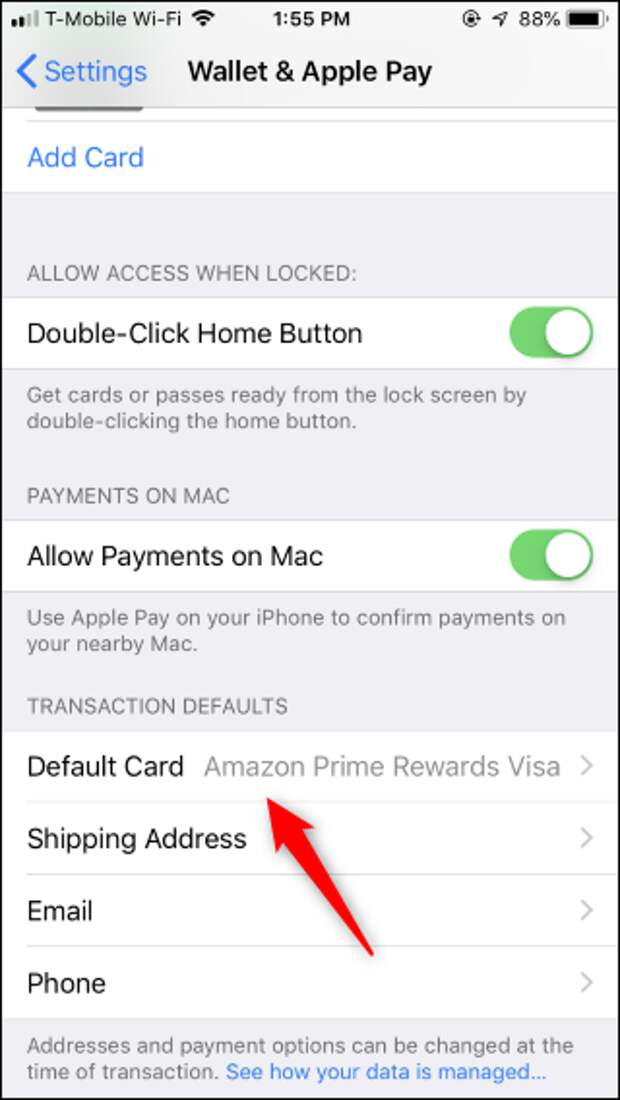
Tap a card to select it as your default, and tap the back button when you’re done.
If you need…
The post How to Change Your Default Card in Apple Pay on iPhone appeared first on FeedBox.