Author: Justin Pot / Source: howtogeek.com
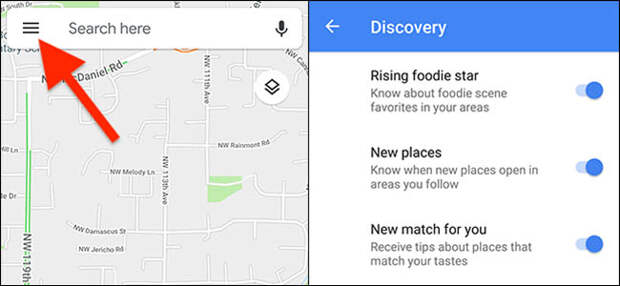
Tired of Google Maps notifications alerting you to “Rising Foodie Stars?” Me too. Here’s how to turn them off.
Back in June Google Maps got better at pointing out nearby things to do, which is great. But the notifications about these new features are intrusive and annoying.
RELATED: Why Every App Pushes Notifications Now, and How to Stop It
Happily you can disable them easily enough. First tap the panel menu at top-left.
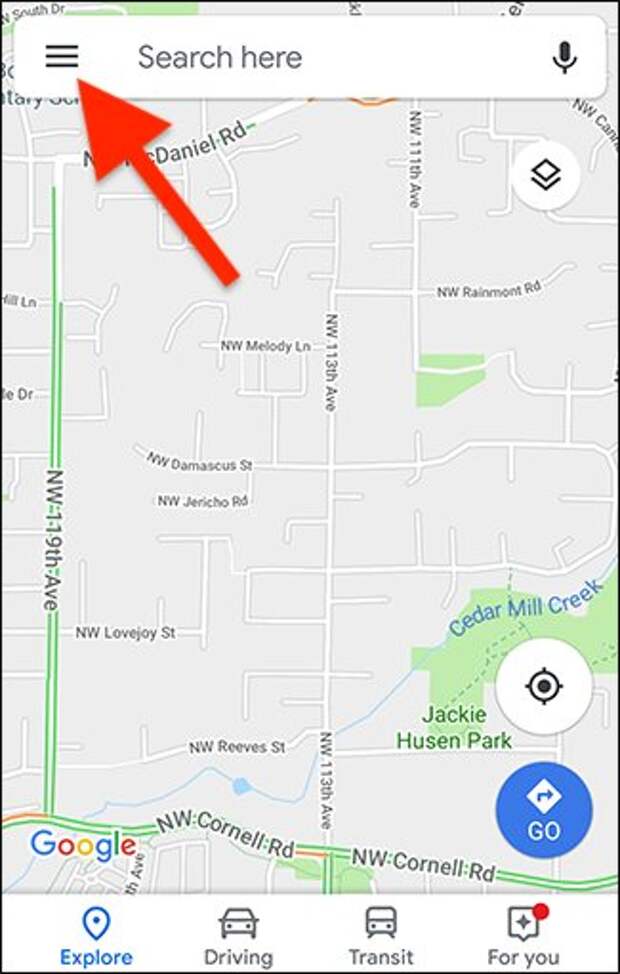
Next, scroll down…
The post How to Turn Off Those Annoying New Google Maps Notifications appeared first on FeedBox.