Author: Hayley Milliman / Source: How-To Geek
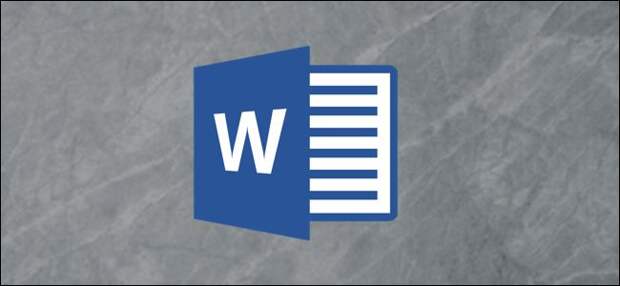
If you need to total values in a Word table, you can do so without breaking out the calculator or entering the data into Excel and then copying it back. Word can do simple calculations such as summing, multiplying, and averaging.
Let’s say you have a table something like the following.
You have the units sold and the per unit cost, and you want to multiply those to get a total.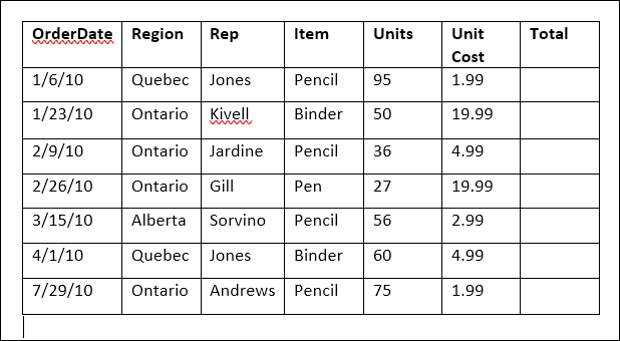
Start by placing your insertion point into the blank top cell in the “Total” column.
Next, switch to the new “Layout” tab that appears toward the right end of the Ribbon (there’s a separate Layout tab just for tables) and then click the “Formula” button.
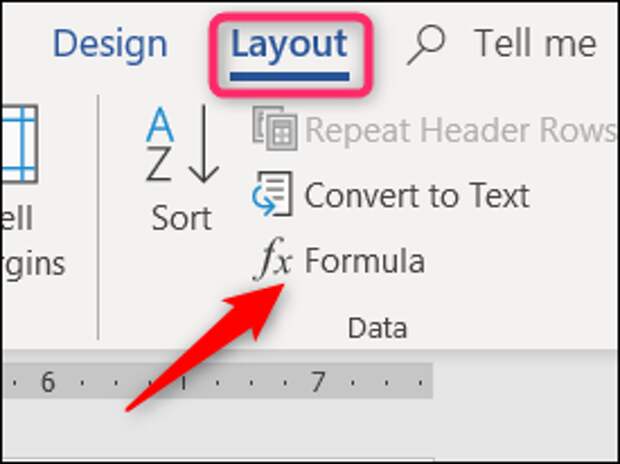
In this example, we are going to multiply the value in the “Units” column by the value in the “Unit Cost” column. To do this, type the following into the “Formula” field to multiply the values in the two cells to the left of the current cell:
=PRODUCT(LEFT)
Select an option from the Number format drop-down list to specify the format for the result of the formula.
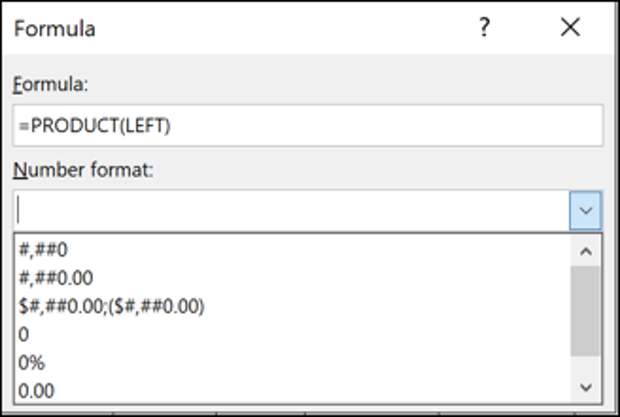
…
The post How to Total Rows and Columns in Microsoft Word appeared first on FeedBox.