Author: Justin Pot / Source: How-To Geek

If you’re a human person who occasionally engages in commerce, hackers are probably targeting you. This year, resolve to do something about it.
You know you need to take better care of your personal information, but you keep putting it off. It’s understandable, but this is the year you take your security into your own hands.
Here are seven resolutions you can make to lock down your data in 2018. Like going to the gym regularly, it might be annoying to get started, but you’ll be better off once you build better habits.Use a Freaking Password Manager
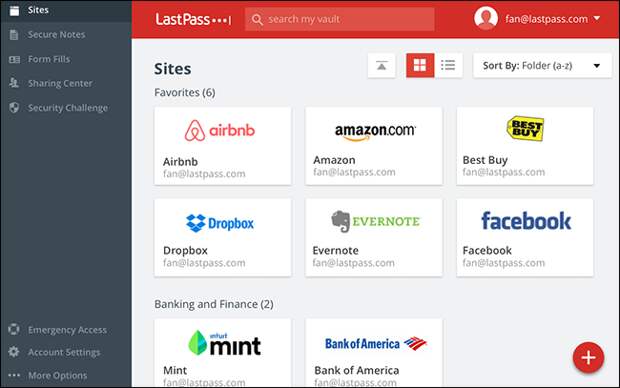
Re-using passwords is a very, very bad idea. Sure, having the same password everywhere makes it easier for you to remember, but it means that one site’s security leak compromises all of your accounts. To stay secure, you’d have to change all your passwords every time any service you use is compromised, which is not feasible.
This is why you need to use a different password for every site, and a password manager can help you do that. LastPass is a popular free choice, but there are some solid options out there that are easy to set up and use.
Stop putting this off. Everything you do online is at risk until you stop re-using passwords, and password managers make doing so simple.
RELATED: Why You Should Use a Password Manager, and How to Get Started
Lock Down Important Accounts With Two-Factor Authentication
Even the most secure password won’t completely protect you. That’s why, once your passwords are in order, you should also use two-factor authentication wherever it’s offered.
Two-factor authentication means that if someone does get your a password, they still won’t be able to log into your account: they also need a code sent to your phone, which they probably won’t have.Commonly, these codes are sent via text message, but SMS isn’t ideal for such authentication because it wasn’t built with security in mind. We recommend using an app like Authy instead. It won’t take long to set up, and once you do, you won’t have to worry about SIM hijacking.
This might sound annoying. Do it anyway.
A lot of sites offer two-factor authentication at this point, and ideally, you should use it wherever it’s offered. If that’s too much for you, make sure your email address is locked down, because anyone with access to that can reset all of your other passwords easily. Lock down your password manager while you’re at it, for the same reason.
RELATED: How to Set Up Authy for Two-Factor Authentication (and Sync Your Codes Between Devices)
Back Up Your Computer (Seriously)

If you store a file on only one hard drive, you’re going to lose it. It’s a matter of when, not if, the drive will die.
Which is why you…
The post Lock Down Your Tech in 2019 With These Resolutions appeared first on FeedBox.