Source: New York Times
Q. What do you do if you forget your iPhone passcode and get a message on the lock screen saying the phone is disabled? What is disabling it?
A. The passcode and other security protections that Apple builds into its iOS software are designed to prevent anyone but the owner (or trusted associate) from using the device.
In more recent versions of the system, a tool called Find My iPhone Activation Lock prevents thieves from erasing and selling stolen iPhones and other gear by requiring the Apple ID name and password of the rightful owner — if the Find My iPhone location-tracking service is enabled.However, all of these measures can also lock out the gadget’s rightful owner if the passcode is forgotten or entered incorrectly too many times. If that happens, your phone displays the “disabled” message.
Even if you cannot remember the passcode, you should be able to get the iPhone working again. But to do that, you usually have to erase its contents first and then restore a backup of your personal information on the device.
The steps for erasing and restoring the phone depend on how (and if) you backed up its contents. You will also need an internet connection to download any required software updates and to reactivate the phone.
If you used Apple’s iTunes program on your Mac or Windows computer to synchronize and back up the iPhone, you can use iTunes to ditch the passcode and restore your data. Start by connecting the iPhone to the computer you used for backing it up and let iTunes sync up with it.
Click the iPhone icon in the iTunes window and select the Restore iPhone button.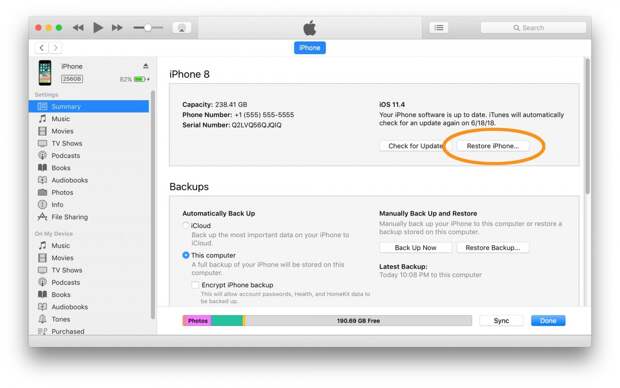
The post Locked Out of Your iPhone? Here’s What to Do appeared first on FeedBox.