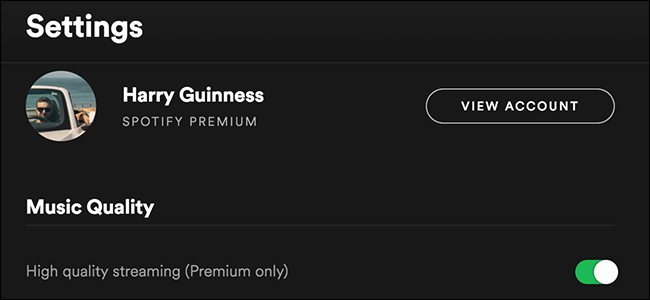
With Spotify Premium, you get access to higher quality music streaming. By default (and if you’re on the free plan), Spotify streams at 96kbps on mobile and 160kbps on your computer. At these sort of bitrates, you’ll hear a small but noticeable drop in quality compared to a CD.
With Premium, however, you can stream tracks at up to 320kbps; that’s pretty much the gold standard of lossy bitrates and most people can’t reliably tell the difference between it and a lossless format like a CD.
If you’re curious, check out this test from NPR. It presents you with the same track in three formats: a 128kbps MP3, a 320kbps MP3, and an uncompressed WAV. You just have to select the highest quality track from the selection. While I could pretty easily avoid the lowest quality track, I wasn’t able to pick between 320kbps and lossless with…
The post How to Stream Higher Quality Music on Spotify appeared first on FeedBox.