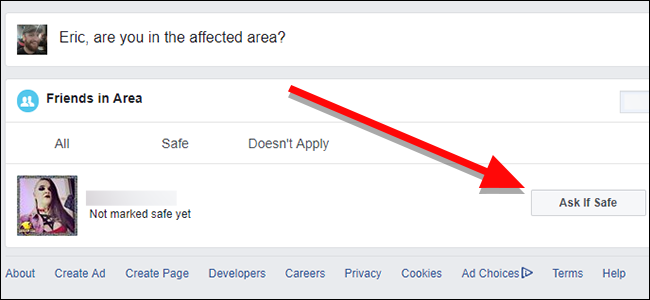
Facebook’s Safety Check feature lets you check in during an emergency to confirm you’re safe. If you have friends or family in an area that you haven’t heard from, though, you may want to ask them directly. Here’s how to ask someone to check in with the Safety Check feature.
Safety Check is designed to work automatically and consolidate all those “Are you okay?” messages. Ideally, people in an affected area (like during a hurricane) should get a notification they can respond to. Sometimes they don’t get it, or Facebook might not realize they’re in the area. You can always message your loved ones directly—and that might make sense for some people you’re very close with—but using Safety Check makes sure they’re not overwhelmed with messages, particularly during a disaster.
To ask if someone is okay, open the Safety Check section here, and click on the disaster your friends or…
The post How to See If Your Facebook Friends Are Safe During an Emergency appeared first on FeedBox.