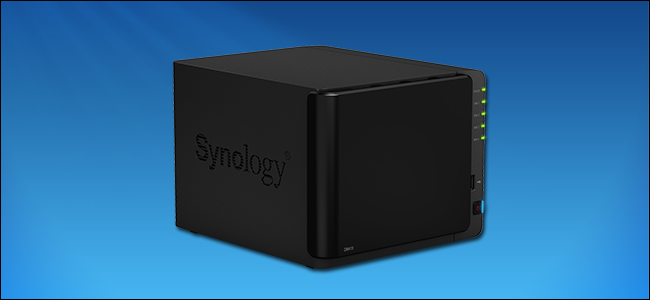
You’ve spent a lot of time configuring your Synology NAS to be just perfect. So take the time to periodically backup your configuration file to keep all your settings safe and sound.
Much like you can back up the configuration settings of other devices in your home (like the configuration of many routers, including those running the popular open source DD-WRT), you can also back up the configuration of your Synology NAS, so in the event of a restoration or upgrade, you can easily import most of the old settings.
Let’s take a look at what the backup process stores and how to create and use a backup.What Your Synology NAS Configuration Backup Contains
When you create a backup of the configuration file of your Synology NAS, the follow items are included in that backup file:
- Users, Groups, and Shared Folder Configurations: This includes the default admin account, any additional users you’ve added to your NAS, as well as any user groups you’ve created. In addition, it includes all the configuration settings for any default network shares as well as new shares you’ve created (and all the permissions you’ve set on both groups of folders). Because this is a configuration backup and not a disk backup, obviously, the data within those folders is not backed up—merely the configuration files for the folders.
- Workgroup, Domain, and Lightweight Directory Access Protocol (LDAP) Settings: Any advanced configuration of your NAS’ workgroup, domain settings, and your LDAP configuration are also backed up.
- File Sharing and Backup Service Settings: Any of the default file sharing tools you’ve configured on your NAS, including the Windows File Service, Mac File Server, NFS Service, FTP, WebDAV, and rsync, will have their settings backed up. The settings for the Backup…
The post How to Back Up and Restore Your Synology NAS Configuration appeared first on FeedBox.