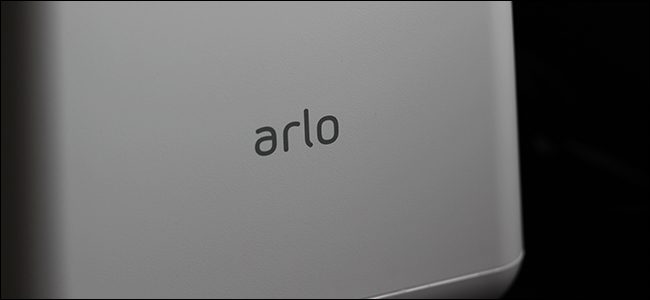
More than likely, you have multiple people living in your household. If you have Arlo cameras set up around your house, it would be beneficial to share that access with other family members. Here’s how to set it up.
Start by opening up the Arlo app and tapping on the “Settings” tab on the lower-right corner of the screen.
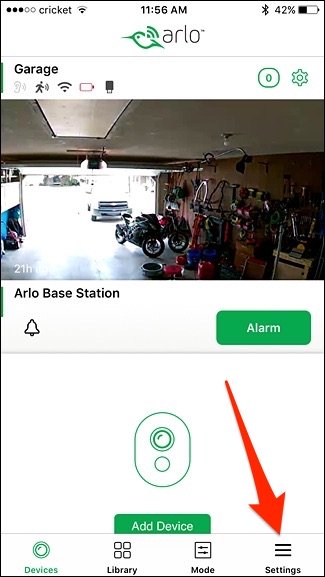
Tap on “Grant Access”.

Tap the “+” button in the top-right corner.

In the first section at the top, type in their name and email address.

Scroll down and then choose which Arlo cameras you want to share with that person. Tapping on a camera will…
The post How to Share Access to Your Netgear Arlo Cameras appeared first on FeedBox.