Author: Harry Guinness / Source: howtogeek.com
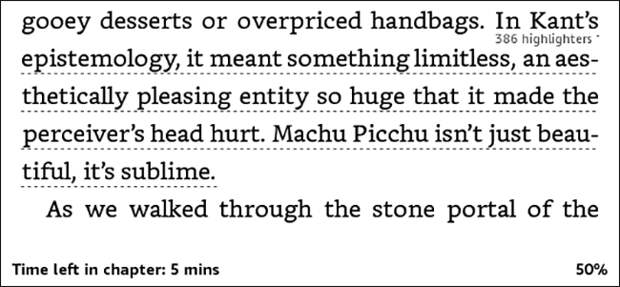
Kindle Popular Highlights appear as underlined text in your book when more than ten people have highlighted that passage. It sound like a nice feature theory, but in practice, it can get annoying. Here’s how to turn it off.
Popular Highlights appear in lots of Kindle books.
You’ll come across underlined text while you’re reading, along with a little note saying that there are “386 Highlighters” or however many there are (like in the image above). There are a couple of problems with this:- Popular Highlights break your immersion. If you’re reading your favorite book, you might not be interested in seeing that a sentence has been highlighted by lots of people.
- Popular Highlights direct your reading and stop you thinking independently. Sure, a passage might be important but you should find it out for yourself as you read; what’s important to you might not be to others and vice versa. Plus, a teacher telling a single high school class to highlight a particular passage is enough to highlight…
The post How to Turn Off Popular Highlights on Your Kindle appeared first on FeedBox.