Author: Hayley Milliman / Source: howtogeek.com
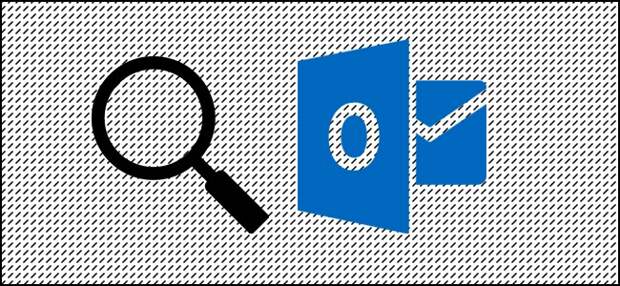
When you perform a search in Outlook, it defaults to searching only the current folder. You can change what you’re searching on the fly, but you can also set that default behavior to be something different.
How to Change Search Locations on the Fly
If you’re performing a search in Outlook, it default to searching the current folder (or the current mailbox if you’re in your inbox).
If you want to search something different, you can refine your search by popping open the dropdown to the right of your search terms and choosing another option.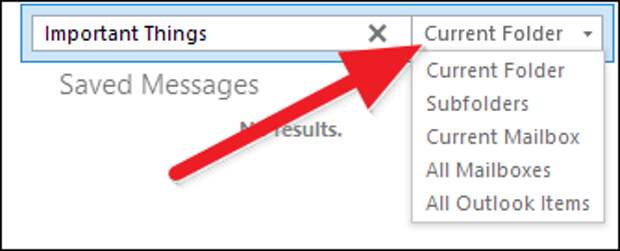
It’s simple enough to do, but you can also change the default location.
How to Change the Default Search location
…
The post How to Change the Default Search Location in Microsoft Outlook appeared first on FeedBox.