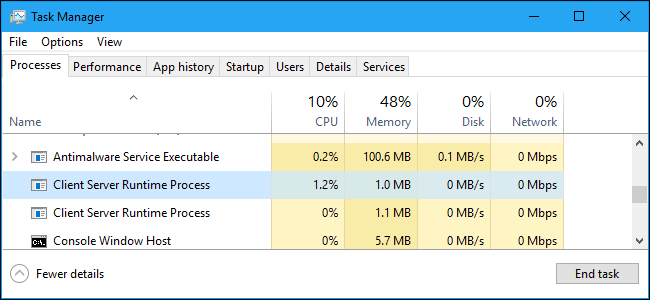
If you have a Windows PC, open your Task Manager and you’ll definitely see one or more Client Server Runtime Process (csrss.exe) processes running on your PC. This process is an essential part of Windows.
This article is part of our ongoing series explaining various processes found in Task Manager, like svchost. exe, dwm.exe, ctfmon.exe, mDNSResponder.exe, rundll32.exe, Adobe_Updater.exe, and many others. Don’t know what those services are? Better start reading!
What Is Client Server Runtime Process?
The csrss.exe process is an important part of the Windows operating system. Before Windows NT 4.0, which was released in 1996, csrss.exe was responsible for the entire graphical subsystem, including managing windows, drawing things on the screen, and other related operating system functions.
With Windows NT 4.0, many of these functions were moved from the Client Server Runtime Process, which runs as a normal process, to the Windows kernel. However, the csrss.exe process is still responsible for console windows and the shutdown process, which are critical functions in Windows.
Prior to Windows 7, the CSRSS process drew console (Command Prompt) windows itself. On Windows 7 and later, the Console Host (conhost.exe) process draws console windows. However, csrss.exe is still responsible for launching the conhost.exe process when necessary.
In other words, this process is responsible for a few critical…
The post What Is Client Server Runtime Process (csrss.exe), and Why Is It Running On My PC? appeared first on FeedBox.