
While you can put your smart lights on a schedule when you go on vacation, it’s actually better to have them turn on and off randomly, to accurately simulate someone being home. Here’s how to do that in the Wink app with your smart lights.
A newer feature in the Wink app—named “Home Sitter”—allows you to do just this.
It’s very similar to Philips Hue’s “presence mimicking” feature that was just taken out of beta and introduced in a recent app update.To start off, open the Wink app, and then tap the menu button in the top-left corner of the screen.
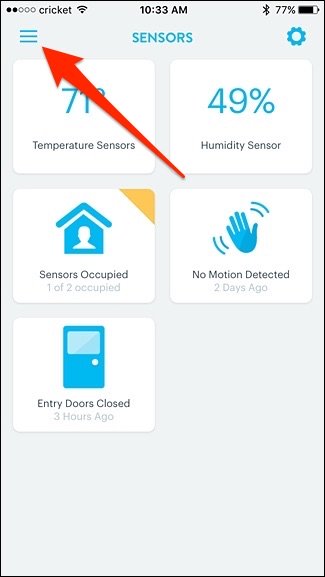
Next, tap the “Lights + Power” option.
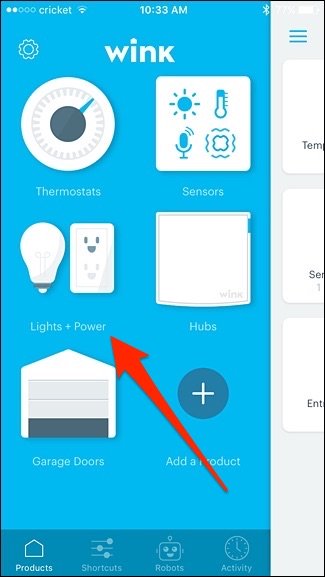
Select the “Services” tab at the top.
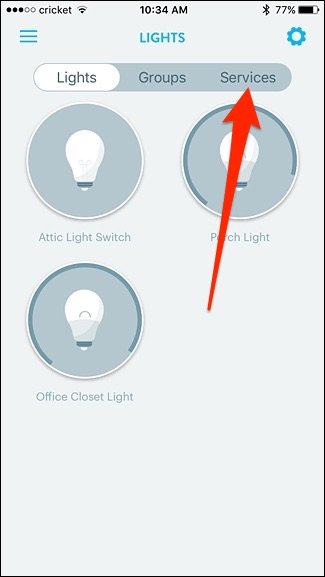
In the “Home Sitter” section, tap the “Setup” option.

Swipe to the…
The post How to Automatically Turn Your Lights On and Off Randomly Using Wink appeared first on FeedBox.