Author: Cameron Summerson / Source: howtogeek.com

Android and iOS are constantly running in parallel, copying (and expanding on) each other’s features. But they’re not always at parity. Here’s a closer look at a handful of things Android can do that you won’t find on iPhone—even after you upgrade to iOS 12 this Fall.
RELATED: What’s New in iOS 12, Coming to Your iPhone and iPad This Fall
Before we jump into some features, however, let’s first make one thing clear: this isn’t a flame war. Our intention is not to say “Android is better than iOS” because that’s not the case. Both operating systems are great, and each one has its own standout features.
Multiple Users and Guest Access
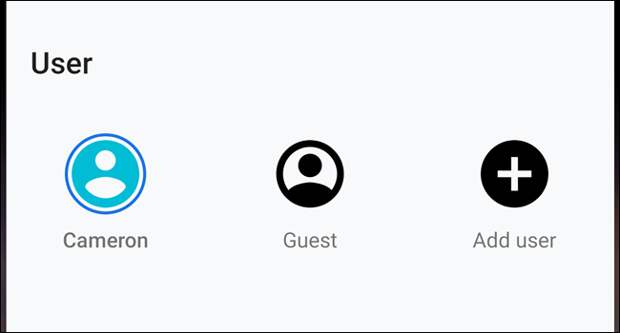
You can hand any Android device running Lollipop (Android 5.x) or newer to another person and they can sign in, have access to their apps, info, and the like—all without messing with the primary account on the phone.
If you just want to let someone check out your phone without worrying about all your personal info showing up front and center, you can also use Guest Mode. This basically fires up a stock instance of Android without needing to log in, allowing someone to use your phone for simple tasks while keeping your stuff separate.
If you want to let someone use your iPhone, well, you’re going to have to hand it over as-is. One could argue that there’s no real need for a guest mode or multi-user access on phones since they’re designed to be single-user devices in the first place, and that’s a fine take. But tablets are a different story.
Even if multiple user/guest access never showed up on iPhones, it could be very useful on iPads.RELATED: How to Set Up Multiple User Profiles on Android
Direct USB Access and a Real File System

If you plug an Android device up to a computer, you can directly access all files and folders found within its local storage in the same way that you would any other drive connected to your computer. If you do the same thing with an iOS device, you basically just get access to camera contents.
The same thing applies to file managers installed on the device. iOS comes with one out of the box, but it’s extremely limited, only showing “recent” files and providing no true file system access. Conversely, if you install a file manager…
The post Six Android Features You Won’t Find on iPhone, Even After iOS 12 appeared first on FeedBox.