Author: Cameron Summerson / Source: howtogeek.com
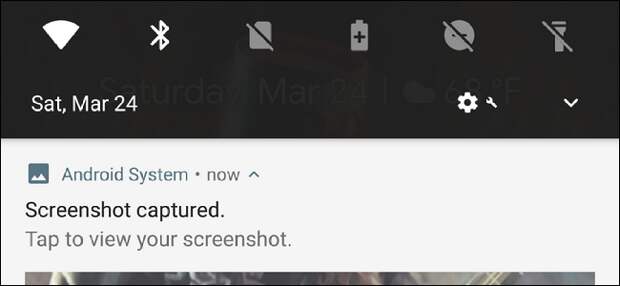
Capturing your phone’s screen is useful in many situations. If you’re a Pixel user, you can do it with a couple of button clicks.
How to Take a Screenshot
With the phone in your hand, you’re going to press two hardware buttons at the same time: Power and Volume Down.
Hold these two buttons down for about half a second.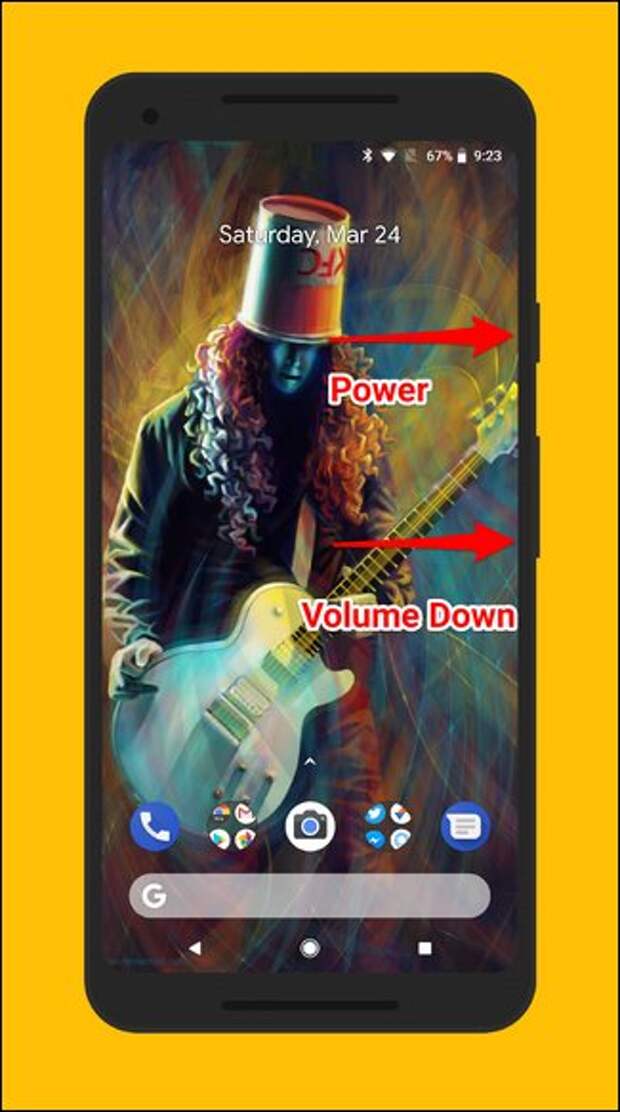
When the screenshot is taken, it briefly shows up as a preview overlay on top of your screen, and then disappears.

Boom—your screenshot has been saved.
Where to Find Your Screenshots
…
The post How to Take Screenshots on Google Pixel Phones appeared first on FeedBox.