Author: Brady Gavin / Source: howtogeek.com
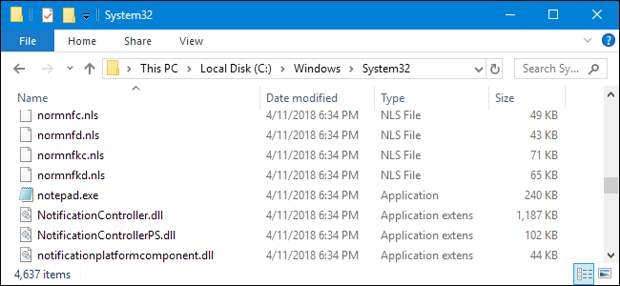
Technically speaking, a Windows system file is any file with the hidden system attribute turned on. In practice, system files are those files that Windows depends upon to operate properly. These range from hardware drivers to configuration and DLL files and even the various hive files that make up the Windows Registry.
These files are often changed automatically during system updates or application installations, but generally speaking, it’s best to leave system files alone. Deleting, moving, renaming, or changing these files could cause a complete system failure. Because of this fact, often times they’re hidden and are made read-only. That said, there are a lot of hacks and tweaks out there—including a bunch we’ve featured on this site—that involve modifying system files.
If you’re careful, and you know what you’re doing—or you’re following instructions from a source you trust—you can get a lot of value from these types of hacks.
| Print Manager Plus | |
| |
| The #1 Print Management Software on the market. Free 30 Day … | |
| printmanager.com | |
| Learn more |
Where Are System Files Stored?
System files are usually located in specific folders that are identified as a system folder. To further prevent any accidental deletion, these files are hidden from view in Windows by default. They also don’t appear in searches.
The truth is, system files can be stored in lots of locations on your PC. The root folder of your system drive (C:\), for example, holds system files like your page file (pagefile.sys) and hibernation file (hiberfil.sys).
The majority of Windows system files are stored in C:\Windows, especially in subfolders like /System32 and /SysWOW64….
The post What Is A Windows System File? appeared first on FeedBox.