Author: Harry Guinness / Source: howtogeek.com
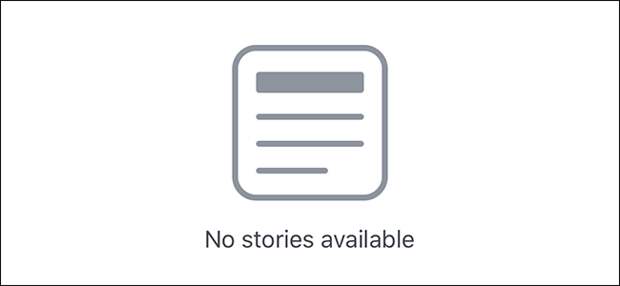
Search histories can tell a lot about you, and that’s especially true of Facebook’s search history. If you don’t want that sort of data left sitting around, here’s how to clear it.
How to View Your Search History
How you get to your search history in the first place varies a bit, depending on whether you’re using the iOS or Android mobile apps, or the web interface.
On iOS
Tap the three horizontal lines and go to Settings > Activity Log.


Tap the “Category” dropdown and select the “Search History” item.


This shows all your recent searches.

On Android
Tap the three horizontal lines, scroll down to Help and Settings, and then select the “Activity Log” item.


Tap the “Filter” setting, and then tap the “Search History” option.


Now…
The post How to Clear Your Facebook Search History appeared first on FeedBox.