Author: Cameron Summerson / Source: howtogeek.com
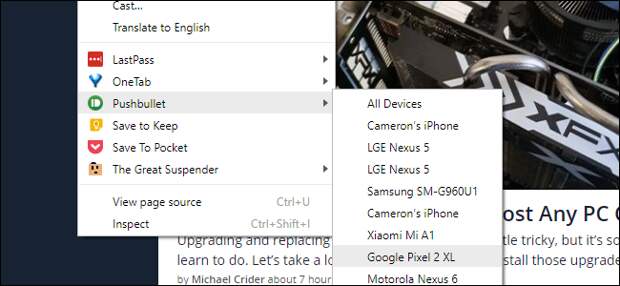
There are times when you look something up in Chrome on your PC, but want to transfer it over to your smartphone. While there isn’t really a straightforward, built-in way to do that, we do have some other solutions for you for both iPhone and Android.
Maybe you’ve found an article that you’d like to read later on your mobile device. Maybe you’ve found a few reviews or a recipe you want to carry with you when you go shopping. There are lots of reasons you might search for things on your PC, but then want to get them onto your phone to put to use. The good news is that you do have some options. There are easy ways to do this—you just need to set things up first. We’re going to outline a few different options here, but nothing too intense. Let’s get to it!
If You’re Willing to Use an Extension: Pushbullet
When it comes to getting almost anything from Chrome to your phone, Pushbullet is your huckleberry. It’s available for iOS and Android on the mobile side, and you’ll also need to install the Chrome Pushbullet extension.
Go ahead and install it on both ends and get signed up for the service. If you hit any snags (or are curious what else you can do with Pushbullet), check out our full post.
RELATED: How to Use Pushbullet to Sync All Sorts of Stuff Between…
The post How to Send Web Pages from Chrome to Your Phone appeared first on FeedBox.